Q. I used to have access to the CMS but I can no longer log in. What happened?
If your business systems account changes, access to some applications automatically terminates. If you (or one of your employees) have had a name change or moved to another department, you will no longer have access to the CMS. Email wts@ucsd.edu and include URLs of the site(s) you previously had access to. We can manually correct the issue.
Q. Some links on my site have funky characters in them. How can I fix this?
Have you ever wondered why your url looks like this: "yoursite.ucsd.edu/Hello%20cms%20users.pdf"? That's because web browsers encode system names containing spaces, either as a plus-sign (+) or %20. And as you can see from the example above, it's not easy to read.
To fix this, you need to change the system name. The system name is the filename that shows up in the left-hand column in the CMS. It also becomes part of the page URL (link). Find out how to change a system name.
Q. Why do I see $_SerializerTool.serialize($default, true) on my page?
The text
$_SerializerTool.serialize($default, true)
appears in a block when "Content to Use" is set to Shared Block, but then no shared block is selected in the "Shared Block" file chooser.
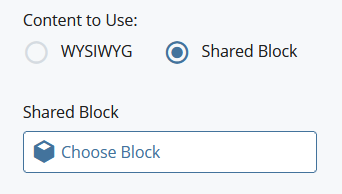
To fix this, you can either:
- Choose a Block for the Shared Block,
- Change the Content to Use to WYSIWYG, or
- Delete the Block in question (use the red X to the right of the block's window.
Q. Help! I just deleted a page in the CMS. Can I get it back?
Yes, see how to recover a page or asset.
Q. My site has a lot of broken links. Is there something that can help me find them?
Yes. See Managing Your CMS Site for links to web maintenance resources.
Also, be careful with link syntax. Some common errors include:
- Email links missing the “mailto”. The syntax for an email link is: <a href=”mailto:auser@ucsd.edu”>
- External links missing “http” or containing blank spaces (blank spaces can be introduced when you copy and paste a link into the CMS)
- Correct syntax: <a href=”http://google.ucsd.edu”>
- Incorrect: <a href=” http://google.ucsd.edu”> and <a href=”google.ucsd.edu”>
Q. How do I reorder pages in a folder?
See Advanced Topics: Reordering Pages.
Q. Can I change my page from one template to another?
If you want to change the page template type, email wts@ucsd.edu and we'll take care of it for you.
Q. How do I remove the last drawer from a page?
Removing drawers completely from a page requires changing the page's template. Email wts@ucsd.edu so an admin can take care of it for you.
Q. There are pages on my website that are no longer in the CMS. What can I do to get rid of them?
The CMS and your website are different systems that only communicate via publishing and unpublishing. If you delete a page from the CMS without unpublishing it first, it will still show up on the website. We call these ghost pages.
To remove a deleted page from your website, just recreate a page with the same system name and then delete it.
The recreated page doesn't need to have any content - but the system name must be the same. If folders containing the deleted page were also deleted, you will need to recreate those as well. The CMS will unpublish the page for you before deleting it.
If you can't recreate the deleted page's system name because it had spaces or illegal characters, please contact wts@ucsd.edu for assistance.